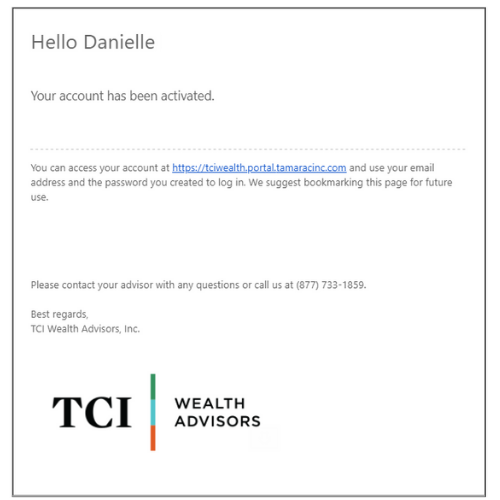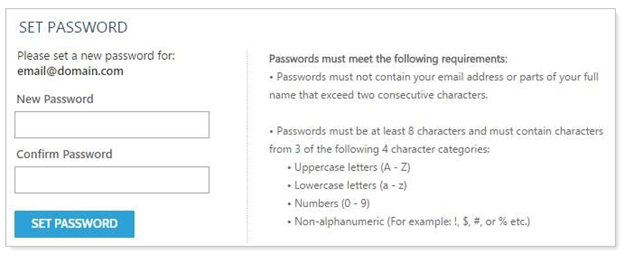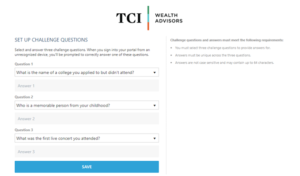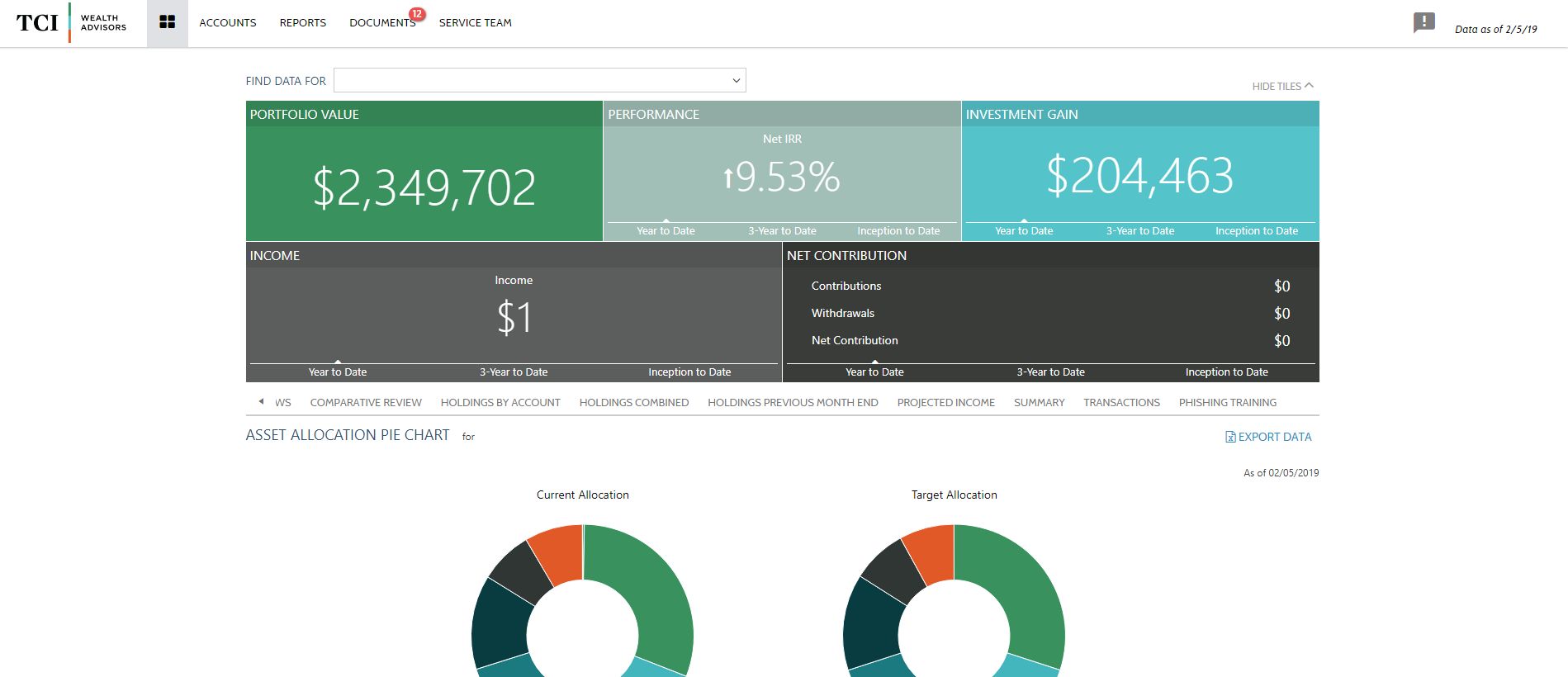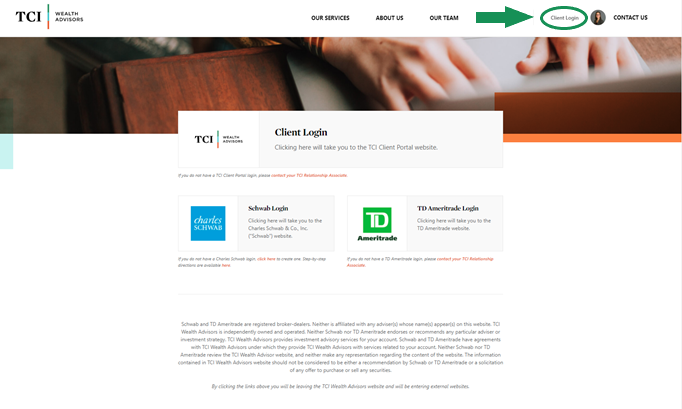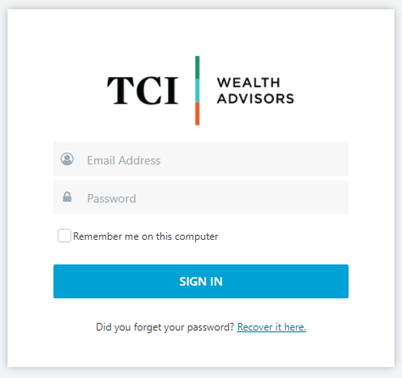You are about to leave TCIWealth.com.
You (the “Client”) are leaving the TCI Wealth Advisors (TCI) website and going to TCI’s Client Portal, which
is a separate site hosted by Tamarac, Inc. (the “Portal Host”). The Portal Host designed and maintains this
site, which posts information provided by TCI and other third parties (the “Content”). The Portal Host is
responsible for the maintenance and security of the Content. Client understands that the Portal Host has
made its best effort to ensure that its service is uninterrupted, error free and completely secure, but
neither TCI nor the Portal Host warrant same. Your use of the Content is provided for your convenience, is
being accessed at your own risk, and is being made available to you on an “AS IS” and “AS AVAILABLE” basis.
The Content is believed to be reliable but we do not guarantee the completeness, timeliness, sequence,
accuracy, or adequacy of the Content, and do not represent or warrant results to be obtained from its use or
that the Content contains sufficient information by itself to be the basis for sound investment decisions.
To the full extent permitted under applicable law, TCI expressly disclaims all warranties of any kind,
whether expressed or implied INCLUDING BUT NOT LIMITED TO IMPLIED WARRANTIES OF MERCHANTABILITY, ACCURACY,
FITNESS FOR A PARTICULAR PURPOSE, AND NON-INFRINGEMENT. No endorsement of third party products, services or
information is expressed or implied by any Content. Under no circumstances should any of the Content be
construed as an offer to sell or solicitation of an offer to buy a particular security. Consumers are
encouraged to read the privacy policies of websites reached through the use of links from the TCI website
and the Client Portal.
Proceed